Oculus Questのハンドトラッキングでピンチ判定を行う

この形を自作アプリ内で取得する方法。
ピンチ判定の方法
OVRHandに以下のメソッドが定義されているのでそれを使用する
| メソッド名 | 戻り値 |
|---|---|
| GetFingerIsPinching | 指がピンチ状態かをTrue / Falseで取得 |
| GetFingerPinchStrength | ピンチ強度を0~1fで取得 |
| GetFingerConfidence | 指のポーズの信頼度をLow / Highで取得 |
引数にはそれぞれHandFinger型を指定する。
| 値 | 指 |
|---|---|
| HandFinger.Thumb | 親指 |
| HandFinger.Index | 人差し指 |
| HandFinger.Middle | 中指 |
| HandFinger.Ring | 薬指 |
| HandFinger.Pinky | 小指 |
因みに公式のサンプルではこんな感じで使用例がかかれていた
var hand = GetComponent<OVRHand>(); bool isIndexFingerPinching = hand.GetFingerIsPinching(HandFinger.Index); float ringFingerPinchStrength = hand.GetFingerPinchStrength(HandFinger.Ring);
画面上でピンチ判定を視覚化したいので以下のようなスクリプトを作成し親指~小指までの値を表示してみる。
using System.Collections; using System.Collections.Generic; using UnityEngine; using UnityEngine.UI; public class HandInfo : MonoBehaviour { [SerializeField]OVRHand _hand; Text _info; // Start is called before the first frame update void Start() { _info = GetComponent<Text>(); } // Update is called once per frame void Update() { _info.text = ""; _info.text += $"IsTracked : {_hand.IsTracked}\n"; _info.text += $"HandConfidence : {_hand.HandConfidence}\n\n"; _info.text += $"ThumbFingerPinch : {_hand.GetFingerIsPinching(OVRHand.HandFinger.Thumb)}\n"; _info.text += $"ThumbFingerPinchStrength : {_hand.GetFingerPinchStrength(OVRHand.HandFinger.Thumb)}\n"; _info.text += $"IndexFingerPinch : {_hand.GetFingerIsPinching(OVRHand.HandFinger.Index)}\n"; _info.text += $"IndexFingerPinchStrength : {_hand.GetFingerPinchStrength(OVRHand.HandFinger.Index)}\n"; _info.text += $"MiddleFingerPinch : {_hand.GetFingerIsPinching(OVRHand.HandFinger.Middle)}\n"; _info.text += $"MiddleFingerPinchStrength : {_hand.GetFingerPinchStrength(OVRHand.HandFinger.Middle)}\n"; _info.text += $"RingFingerPinch : {_hand.GetFingerIsPinching(OVRHand.HandFinger.Ring)}\n"; _info.text += $"RingFingerPinchStrength : {_hand.GetFingerPinchStrength(OVRHand.HandFinger.Ring)}\n"; _info.text += $"PinkyFingerPinch : {_hand.GetFingerIsPinching(OVRHand.HandFinger.Pinky)}\n"; _info.text += $"PinkyFingerPinchStrength : {_hand.GetFingerPinchStrength(OVRHand.HandFinger.Pinky)}\n"; } }
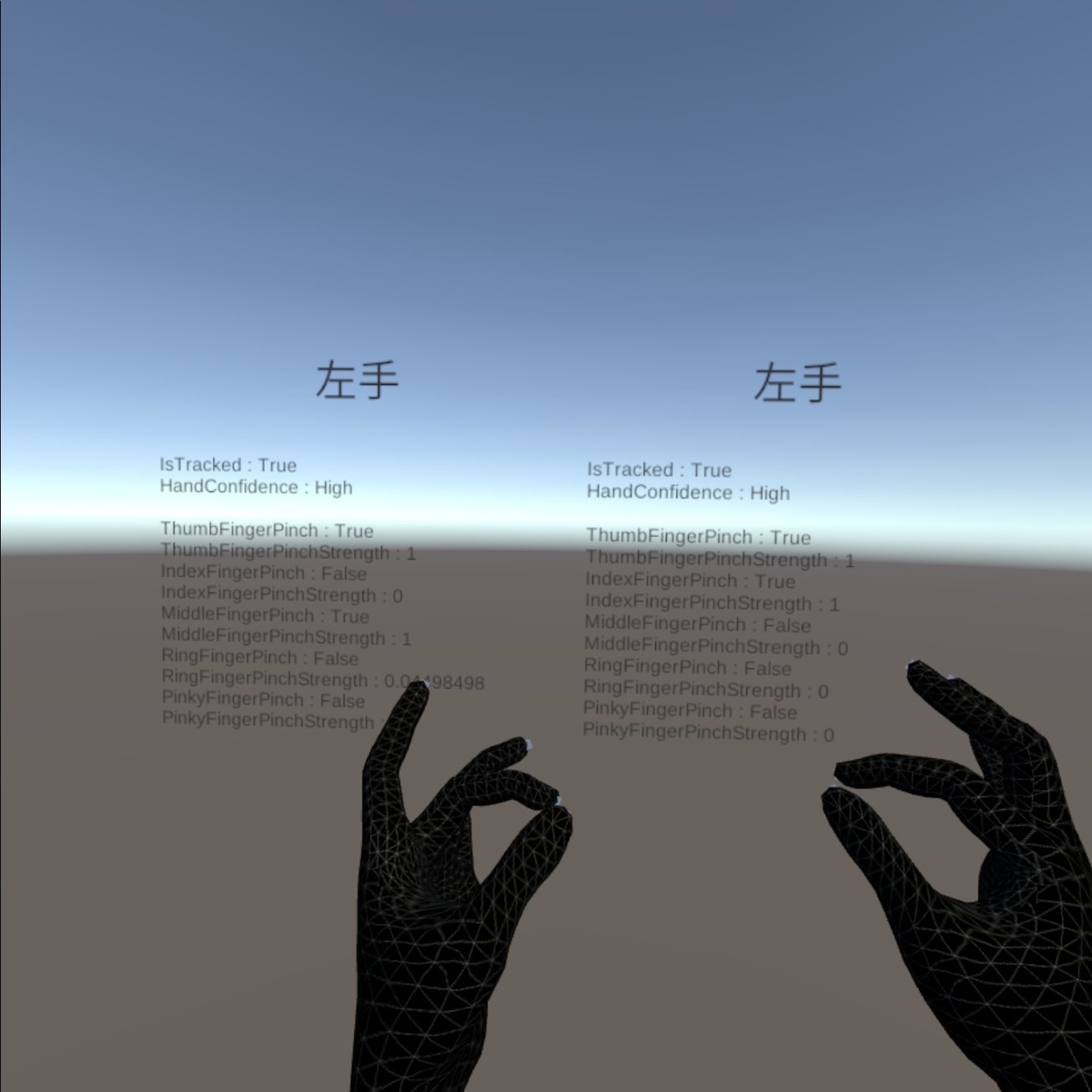
使ってみた個人的な所感だと「親指 + 人差し指」は無理なく判定できるけど、他の指だと結構意識してやらないと微妙な感じ...。ちょっとお遊びでGetFingerPinchStrengthから取得できる値をCubeの拡大率に反映してみた。動作しているコードは以下。
using System.Collections; using System.Collections.Generic; using UnityEngine; using UnityEngine.UI; public class HandInfo : MonoBehaviour { [SerializeField]OVRHand _hand; [SerializeField] GameObject _cube; Text _info; Vector3 _orignscale; // Start is called before the first frame update void Start() { _info = GetComponent<Text>(); _orignscale = _cube.transform.localScale; } // Update is called once per frame void Update() { _info.text = ""; _info.text += $"IsTracked : {_hand.IsTracked}\n"; _info.text += $"HandConfidence : {_hand.HandConfidence}\n\n"; _info.text += $"IndexFingerPinch : {_hand.GetFingerIsPinching(OVRHand.HandFinger.Index)}\n"; _info.text += $"IndexFingerPinchStrength : {_hand.GetFingerPinchStrength(OVRHand.HandFinger.Index)}\n"; var scale = Mathf.Abs(_hand.GetFingerPinchStrength(OVRHand.HandFinger.Index) - 1); _cube.transform.localScale = _orignscale * scale; } }

なるほど。なんか面白い事できそうな気がするかも??